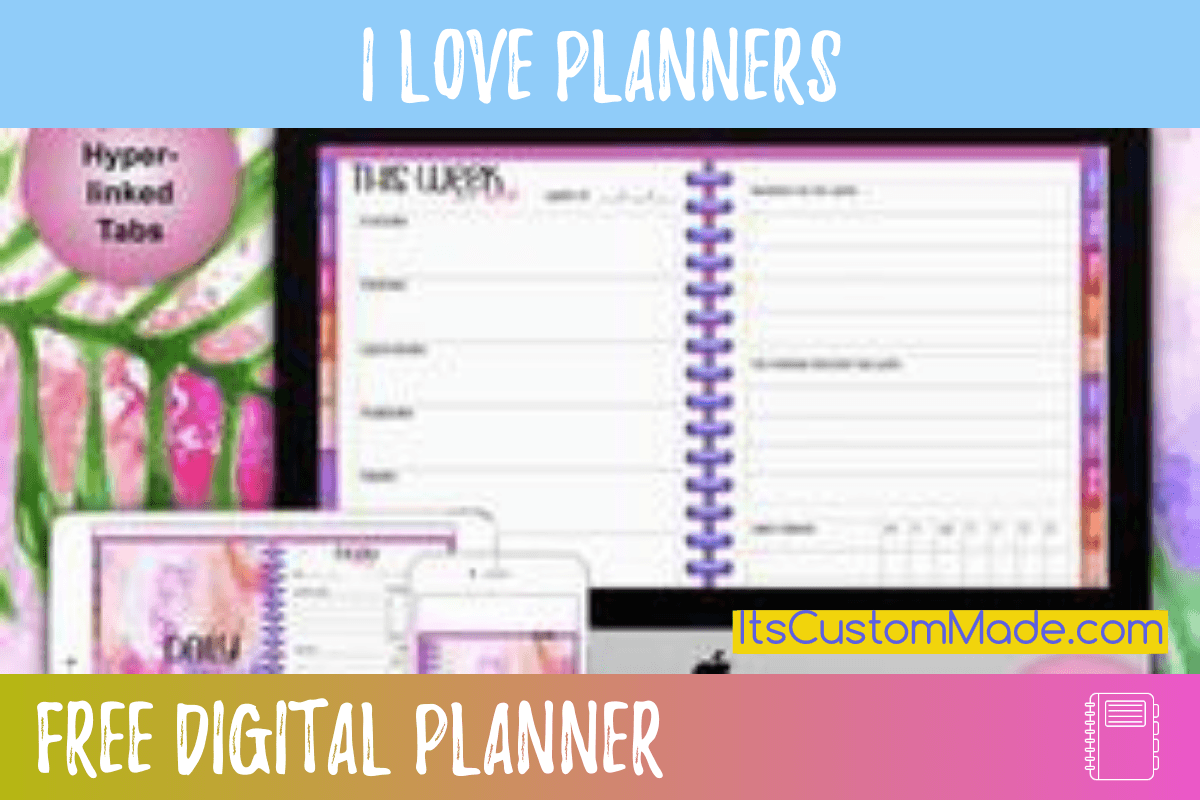
In order to know if your Instagram stories are making an impact, you must check and keep up with your analytics. This background data gives you a direct insight into how well your content is performing with your audience. Without this information, you won’t be able to put a content plan together that maximizes your benefits and success.
You can locate your analytics, individual story analytics, or the full page and stories in two places. To find the analytics for a specific story, select the story you need the information on and swipe up to view its insights. You can also view the insights from the Archive button located in the upper-left corner of your profile. Then select “view all saved stories” and then swipe up on each to view the analytics or insights of both. To locate the analytics page for all of your stories, select the Insights button from the top right of your profile screen on the menu.
Here are the Instagram story analytics to keep track of and what to do to improve your conversions:
Overview
The first set of metrics you will see is just a quick glimpse of important metrics that will be covered shortly, including the number of accounts reached, your content interactions, and profile activity.
Reach
Next includes your reach, a set of metrics that refer to how many people see your content and where they find it. Be sure to add important hashtags and location stickers so your story can appear on the Explore page and expand your reach. Reach metrics includes:
- Accounts Reached – The unique number of times your story has been viewed or seen, at least once.
- Impressions – The total number of times your story has been viewed or appeared on the screen. This can include repeat views by the same Instagram user.
Content Interactions
Content interactions are a group of insights or metrics that show your viewers' or followers' actions when engaging with your stories. Include questions, polls, slider stickers, and a clear call-to-action to increase your content interactions. These metrics include:
- Shares – The number of times a viewer shares your story.
- Replies – The number of responses you received from your story, including quick reaction replies.
- Forward – How many times viewers tapped forward to view your next slide.
- Exited – The number of times viewers exited your story before finishing it.
- Next Story – The number of times your viewers viewed your next story after finishing the story you selected to view metric information for.
Profile Activity
This group of insights shows the actions your viewers or followers take when engaging with your story. Update your call-to-actions and get your viewers more engaged if you want to improve your profile activity. You can’t expect your viewers to react if you don’t ask them. Profile activity metrics include:
- Profile Visits – Profile visits are the number of times your profile was visited after viewing or viewing a story.
- Follows – Follows are the number of times someone followed your Instagram account while or after viewing your story.
- Call Button Taps – This is the number of taps you received to call your business.
Keep track of these analytics and update your plan with these tips to maximize your engagement and other conversions with Instagram stories. Instagram stories are a powerful marketing tool as long as you know how to use them correctly and pay attention to the information it shares.
READERS LIKE YOU ARE ALSO INTERESTED...
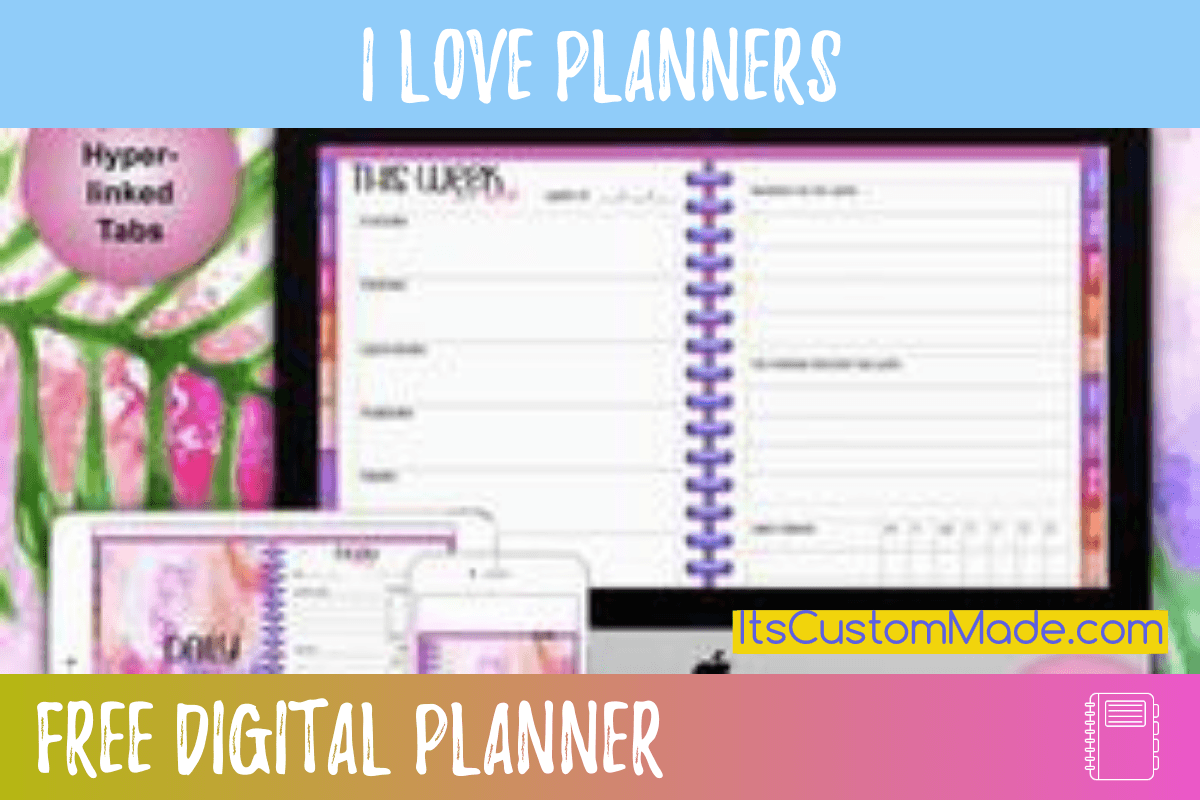
LET US KNOW WHERE TO SEND YOUR DIGITAL PLANNER.
