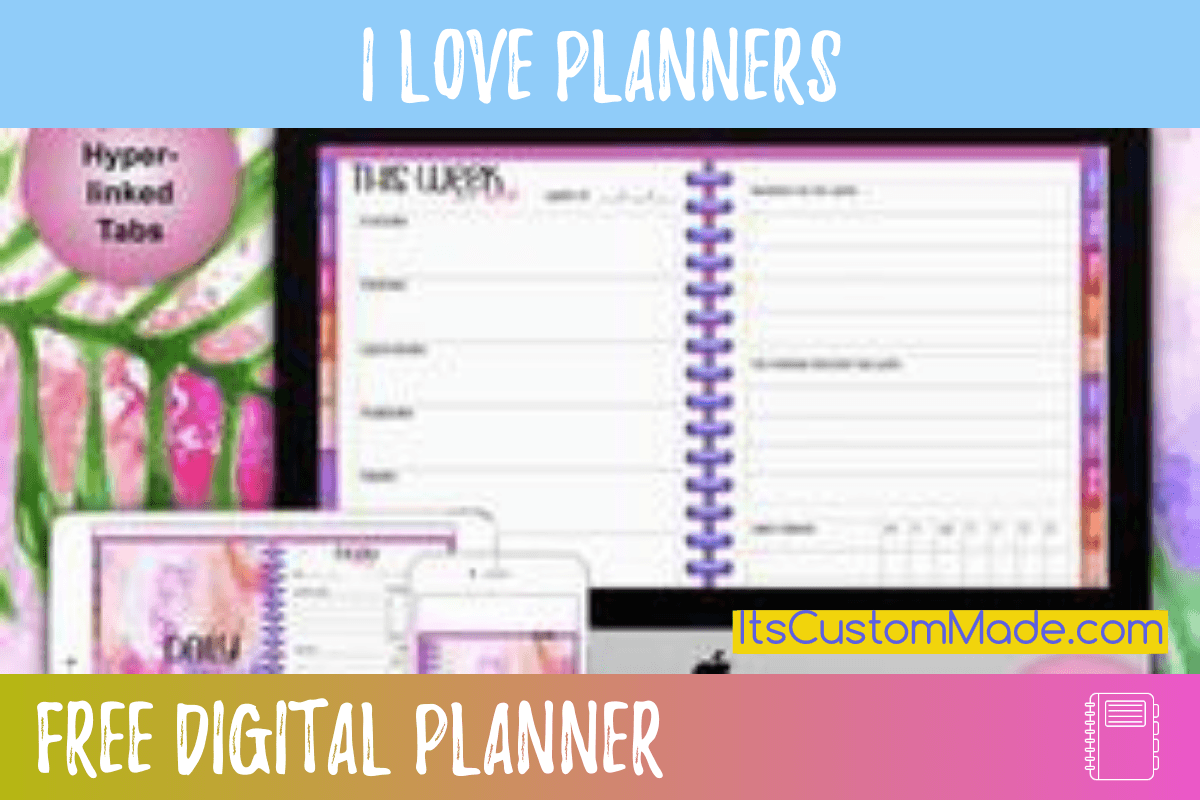
Every single day nearly one billion hours of content is viewed on YouTube daily. With around thirty million visitors every day, there is no reason you shouldn’t be taking advantage of this platform if you run or want to own a business. YouTube and its story feature are powerful avenues to better market your products, services, values, and ideas to your target audience. It also provides you a chance to create powerful and beneficial content in order to build a community that benefits your brand. YouTube stories are short clips only viewable from a smartphone and available to your audience for seven days.
The following is how to use YouTube stories for your business:
First Understand the Requirements
You must have 10,000 subscribers first in order to unlock the story feature. While this can be a downside to many business owners, you need to remember that YouTube is a great marketing tool. Additionally, note that you will not have this feature if you set your audience to kids.
Find the Plus Icon on Your Smart Phone and Select "Add to your story.”
The plus icon is located near the bottom center of your screen when you open the YouTube smartphone application. After you select the plus sign, you then need to select “add to your story.” If you do not see this as an option, your channel has yet to reach the requirements or needs to wait seven more days for the feature to appear.
Record a Video or Snap a Photo and Enhance
Tap or hold down the red record button, then save, trim, add text, stickers, or polls that enhance your content and make it more engaging. There are three more important stickers to include: video stickers to help promote a video, mention stickers to mention other YouTubers, and location stickers to reach your audience in a certain location.
Share and Reply to Comments in a Story for Extra Engagement
Finally, you can share the post once you believe the quality is right for your audience. Be sure to stay engaged with your audience. Don’t just post a story and then forget about them. If they are interacting, reply or post new stories to keep it up. The more value and engagement you bring to YouTube, the more successful your business will be.
Be sure to reply to comments to increase your engagement. You can do this by going to your profile and selecting comments. Then below the comment, you would like to reply select “reply in story.” Finally, record or upload your reply and choose post to share.
Just like other platforms, the YouTube Story feature is straightforward and easy to use. Once you post your story, they are viewable from your channel for all your subscribers to see and last for a full seven days. The more you can connect to your target audience, the more you can grow and increase your success on the platform.
READERS LIKE YOU ARE ALSO INTERESTED...
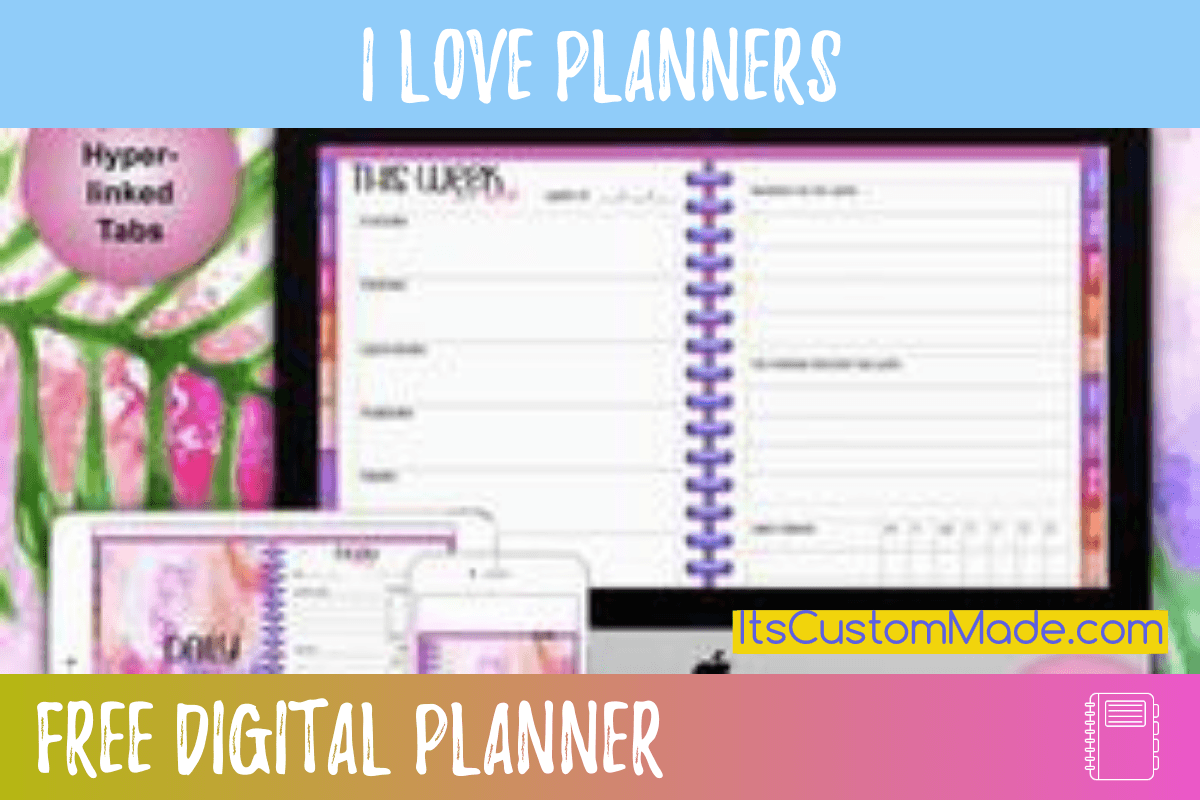
LET US KNOW WHERE TO SEND YOUR DIGITAL PLANNER.
